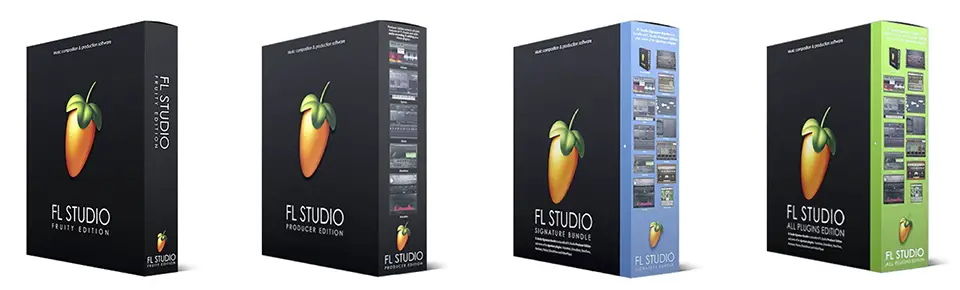
There are 4 different versions (5 if you include the ‘free’ version) of Fruity Loops (now known as FLStudio) so things can get pretty confusing. This in-depth guide will tell you everything you need to know and help you answer ‘Which version of FL Studio should I buy?’ and also tell you why it isn’t called Fruity Loops anymore…
The most useful version of FL Studio for most experienced music producers would be the ‘Signature’ edition. This is because it contains full audio editing capabilities as well advanced plugins that allow you to complete a track right through to mastering. The most basic version ‘Fruity’ which, lacking in audio editing features, is too restrictive for all but the most basic tune production.
What Versions of FL Studio Are There?
Contents
‘Fruity Edition’
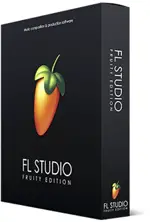
‘Fruity’ is Image Line’s entry-level music production DAW. It focuses on creating beats and MIDI sequencing, rather than full audio manipulation and recording. Aimed at complete beginners, the options are heavily restricted. Meaning, although you have use of instruments and effects, audio recording and importing audio clips are completely absent.
What is included along with sequencing are some playlist options and effects. You have the options of things like destructors, frequency splitters, bass manipulation, chorus effects, and compressors. The most noticeably absent plugins are time and pitch manipulation, vocoders, and mastering elements.
You are also restricted from using any form of video within the ‘Fruity’ edition. Although there are built-in wave visualizations that would allow you to create visuals for your track and upload them to YouTube, for example.
While ‘Fruity’ may suit some complete newbies to music production software. You may find yourself quickly limited and requiring one of the higher versions of FL Studio. This is because even pure electronic music often uses audio clips. So for example, if you wanted to add vocal lines or acapellas you would be stuck using ‘Fruity’.
‘Producer Edition’

‘Producer’ is the most popular version of FL Studio, given that it includes all of the MIDI capabilities, as well as allowing you to import, record, and edit audio. Therefore, making it a complete music production suite.
There are a few extra effects and instruments available as well. Vocodex is included, as is the Maximus Multiband Maximizer which allows you to master your finished tune (it can also be used on a per track basis). However, Gross Beat, which allows you to time gate and time stretch, and Hardcore which includes a range of classic guitar effects are still absent.
In fact, the ‘Producer’ version only includes four more instrument effects than the ‘Fruity’ version. So really, it is the ability to manipulate, import, and record audio that is the biggest draw for the ‘Producer’ version.
As above you are unable to import video to sync a soundtrack, for example, but you do have the same visualizers available as ‘Fruity’.
‘Signature Bundle’

The ‘Signature’ version of FL Studio builds on the ‘Producer’ edition and includes a few more advanced plugins. For example, there is an extra audio editor that allows you to warp and time and pitch correct vocals and other audio clips. This means that anyone that will be working heavily with vocals should consider the ‘Signature’ version above the previous two editions.
Overall, the ‘Signature’ version comes with 91 instruments and effects, which is 10 more than ‘Fruity’ and 6 more than ‘Producer’.
‘Signature’ is also the first edition that includes the ‘Fruity Video Player’. This allows you to import video or Flash files to synchronize with your track, this makes it the ideal choice for those who are creating music videos or adding soundtracks to clips or movies.
The ‘Signature’ version is probably the level that most serious producers will go for. Given that it is fully featured and it’s mid-price point between ‘Producer’ and the final level, the ‘All Plugins Edition’.
‘All Plugins Edition’

As the name suggests, the only real difference between this and the ‘Signature’ version is the additional plugins. The number of audio editors (3) and video and visual capabilities remain the same while the number of instruments and effects in this version total 102.
The plugins that are available only in this version include:
- Transient Processor – A dynamics plugin, allowing you to process levels in compression.
- Drumaxx – A drum synth that lets you manipulate 16 drum pads that can all be routed independently.
- Harmor and Morphine – both bass synthesizers which are designed to be powerful yet simple to use.
- Ogun – A synth that lets you create sounds on the industrial spectrum.
- Poizone, Sakura, Sawer, Toxic Biohazard & Transistor Bass – which are all focused around bass with the latter being having an inbuilt sequencer.
At a healthy way towards being double the price of ‘Signature’, whether the extra 10 inch or 11 instruments and effects are worth the cost is debatable.
What about the ‘free’ version of FL Studio?
Image-Line does offer a fully-featured demo version of FL Studio. This is not at all restricted in terms of options and allows you to play with all of the functions and plugins. Where it is limited is that you are able to save projects, but you can’t reopen them.
This means that any tracks you produce on the trial version will be kept safe for when you do buy a full version. In the meantime, however, it means you are unable to go back and edit them using the trial version.
That said, you are able to export to WAV and mp3.So in theory. If you completed the track all in one go and were fully happy with it then you could export an audio file of your finished song.
However, as any music producer knows, the chances of getting everything right first go are pretty slim so I wouldn’t rely on this option.
Which Is the Best FL Studio/Fruity Loops Version?
‘Signature’ is the best all-rounder given that it gives you full audio editing capabilities, as well as including the ability to soundtrack video. The advanced plugins mean that any producer will not feel restricted when it comes to creating sounds or mastering the final output.
The lower ‘Producer’ version is still very capable and will allow beginner to mid-level producers to create virtually anything they want. The ‘Fruity’ version i.e. the entry-level edition is too restrictive given that it offers no audio editing capabilities at all.
Love DJ gear?
So do we, check out our favorites…
How to Decide Which Version of FL Studio to Go For

Which level you choose will depend on a couple of things…
What is your skill level or existing experience in using DAWs? (Digital Audio Workstations)
For example, if you are already experienced in using DAWs to produce music then you will want to go straight for the ‘Producer’ or ‘Signature’ version.
This is because you will have all the options available to create tracks that with the functionality you may be familiar with from other DAWs. If you are a complete beginner to creating digital music then you could get away with the ‘Fruity’ version, however, my feeling is that you will ultimately end up requiring the additional features of the other versions.
This brings me to my next point…
Do you plan to use samples or vocals?
If you are going to use any form of vocal lines (acapellas for example), or even just import samples from existing tracks then you’re going to need at least the ‘Producer’ version.
So in this case, as with most virtually all producers, I would skip straight past ‘Fruity’. Even if you believe you’re not going to use samples or vocals, trust me when I say, the time will probably come when you wish you had the functionality.
Because of this, I wouldn’t actually recommend the ‘Fruity’ version to anyone. If you are a beginner that wants to familiarize yourself with using a DAW then you might as well download the free trial version.
That way you can start to develop your style and workflow and, at that point, you can choose which version to purchase, which probably ‘Producer’ or ‘Signature’.
But I heard you could get the full version for free…
Then you heard wrong, kind of…
When you buy FL Studio you are able to install it, using the same license code on as many computers or devices as you wish. Meaning that, if you know someone who has already paid for FL Studio then you can, in theory, share their license. However, it is checked digitally to make sure that only one device is being used at any one time.
Again, in theory, you can install it on a computer and then block it from accessing the internet. Although this tends to become a pain in reality i.e when wanting to search for acapellas online while working.
And, of course, there’s the moral aspect of taking away funding from Image-Line who have put in a huge amount of work to make FL Studio as good as it is.
Are There Discounted or Cheaper Versions of FL Studio Available?
There are academic discounts available for students that you may qualify for. Educational versions are always reflected in the title i.e Signature bundle, Education Edition.
One thing worth noting is that although the education editions are fully featured you are not then allowed to sell your tracks for profit. To do so, you would have to upgrade to a full license that allows you to legally sell your Music.
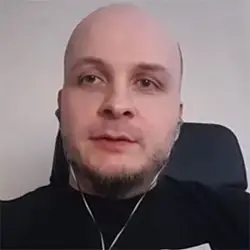
Fun Fact, Fruity Loops Wasn’t Originally Created for Musicians
The creator of FL Studio Didier ‘Gol’ Dambrin said in a recent interview with Genius https://genius.com/a/a-rare-interview-with-the-reclusive-inventor-of-fruityloops FL Studio (then called Fruity Loops) wasn’t initially designed for musicians. Gol’s background was more in video game programming and he primarily had an interest in creating synthesized sounds for use within games.
He credits this with the reason that Fruity Loops was successful, given that he designed and programmed it from a much more logical, mathematical viewpoint. He also always maintained that it should be fun to use.
Extra fun fact – While Fruity Loops is credited with revolutionizing hip hop production he admitted that he has never overly been into the genre.
Why Is Fruity Loops Now Called FL Studio?
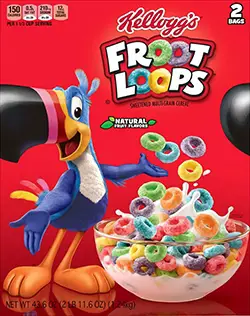
Fruity Loops was initially named for no other reason than it was a silly name that tickled creator Gol. He believes in using silly names for products (as they stick in customer’s minds) so named it after remembering a TV advert for Froot Loops from when he was a kid.
The DAW continued under the Fruity Loops name for 5 years. However, as it grew in popularity it got onto the radar of Kellogg’s (who make Froot Loops cereal) and threatened a lawsuit.
This meant Image-Line changed the name in 2003, both to avoid the lawsuit but also to give the program an element of professionalism that made it more marketable.
What Platforms Is FL Studio Available For?
These days FL Studio is available on all platforms: Windows, iOS and also has Android and iOS apps.
For 20 years, the desktop version was limited to PC only. However, in 2018 Image-Line released the macOS compatible version of FL Studio.
What Is the Price Difference Between the Different FL Studio Versions?
The most basic version of FL Studio, i.e ‘Fruity’ retails at $99, however, to be able to use audio, you will need to spend an extra $100, which ‘Producer’ costing $199.
For the more advanced plugins that come with ‘Signature’ will cost you $289. There is then a more significant jump to the ‘All Plugins Edition’, the all singing all dancing version will cost you $499.
Other Benefits of FL Studio
There are a couple of interesting features available in all versions of FL Studio that make it stand out from most other DAWs.
The most significant of these being that you get lifetime free updates.
This means that you will only ever pay for your chosen version, once. Most other DAWs require you to pay an upgrade fee every time a major version is released.
Another standout feature is the ability to use your license across multiple devices meaning you are not restricted to one device. You can, however, only use one device at a time so you shouldn’t share your license number with anyone else.
Another feature, although not exclusive to FL Studio, is the ability to upgrade from one level to the next version to the next if you acquire the additional functionality. More on that now.
Can You Upgrade from One FL Studio Version to Another?
The answer to this is yes. If you have the ‘Fruity’ version you can upgrade to ‘Producer’ for example, and this is true of any version you choose.
There is an additional fee of $10 more than if you had just bought the version outright. Image-Line does this to cover administration and payment processing fees.
However, it’s not a huge knock that should restrict you from upgrading if you acquire the extra functionality of the higher versions of FL Studio.
How to Upgrade Your Version of FL Studio
You’ll need to be logged in to your Image-Line account before visiting the webshop where you will see the upgrade options.
Also, make sure that your already purchased license is present in your profile to get the best available prices in the shop.
 Famous Producers Who Are Known to Use, or Have Used FL Studio
Famous Producers Who Are Known to Use, or Have Used FL Studio
As mentioned above Fruity Loops initially gained popularity in the Hip Hop world, however, the producers are not just limited to that genre.
Well known artists/producers include: 808 Mafia, Avicii, Martin Garrix, Afrojack, Tyler the Creator, Jahlil Beats, WondaGurl, Metro Boomin, Hit-Boy, Deadmau5, Soulja Boy, Colin Walker, MDL, Fat Smug, Boi-1da, and many others.
Which MIDI controllers are available for FL Studio
Any USB or MIDI controller can be used with FL Studio and it does actually come pre-configured for many of the big most well-known MIDI controllers.
(To see which MIDI controller I recommend the most, push here).
There aren’t any specifically designed for FL Studio (like the Akai APC 40 designed for Ableton) however the Akai Fire is pushed by Image-Line as it includes a license for ‘Fruity Fire’ included in the price.
As mentioned FL Studio does come with many MIDI controller pre-configured, these include:
(links will take you to Amazon where you can check their current price)
- Alesis V125
- Korg MS20
- M-Audio Oxygen 25 / 49 / 61
- Korg Midi Controller (NANOKEY-ST)
- Novation 49SL MkIII
- Native Instruments Maschine
- Mackie Control Universal (MCU)
- Korg nanoKONTROL2
- AKAI Professional APC40
- Novation Launchpad
- Native Instruments Traktor Kontrol
- Native Instruments Maschine Mikro
Which Version of FL Studio Should I Buy?
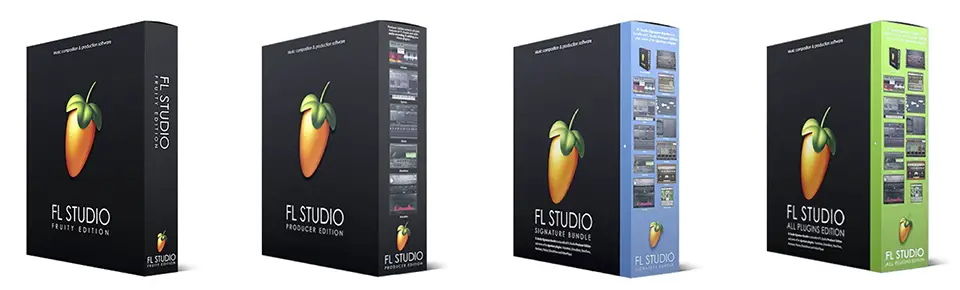
As detailed above the four versions of FL Studio are designed with different needs and skill levels in mind. That said, my opinion is the most basic version, ‘Fruity’, is too restricted for essentially any producer, given that you cannot import and edit audio.
Therefore, whether a beginner or experienced producer, I would recommend jumping in on the ‘Producer’ version of FL Studio. It comes with plenty of plugins to get you going and you will not be restricted as soon as you want to import audio samples or start adding and manipulating vocals.
If you’re already an experienced producer, that wants full functionality, then ‘Signature’ is going to be the way to go. It includes advanced plugins that mean you will be able to create and master any tracks that you can imagine.
The ‘All Plugins Edition’ is only really attractive to the most experienced of producers that are perhaps already making money from their tracks.
As mentioned above, there are education editions which give you discounts on all versions. Just remember you will need to upgrade to a full version when you start selling your music on known platforms.
If you have any questions or comments, drop them below and I will respond to every single one.
Credits
- Afrojack image by Michael Grech, licensed under CC2.0






