
(push image to check price on Amazon)
Midi controllers are designed to be flexible. Plug them into any type of software and you will be able to map them to different controls, regardless of whether you are using DJ software or a production DAW.
In fact, there are ways to link them to any type of software. For example, I used to an Akai LPD8 with Photoshop as a way to quickly select favorite tools and adjust sliders.
This should go to show you just how flexible they can be.
And flexibility is exactly the reason why I like the Akai MPD226…
Why I recommend the MPD226
Everything about the MPD226 can be mapped or assigned to different functions depending on what you are doing at the time. Whether it is DJing live or producing in the studio.
The individual mappings can be saved within the software itself rather than the MPD itself (although this is also possible). Meaning all your saved settings will be there when you plug it into Ableton, then different settings will load when you plug it into Serato Pro DJ.
This means, once you have set it up for the variety of software you use you use, you won’t have to spend time switching between banks of settings. In fact, it comes with 30 presets meaning that for most DAWs it will be ready to go as soon as you plug it in.
Push here to price check on Amazon.
The MPD226 features the full range of controls you would need for both DJing and Production.
Pots / Knobs
The MPD has 4 knobs that can be assigned to things like EQs or a filter for example. These allow you to mix tracks (when DJing) in very similar ways to how you would with a standard mixer.
While it would be ideal to have a few more knobs (to give the full range of EQ options), this would make the unit less compact and portable. Plus there are already larger MIDI controllers that include extra faders and knobs.
Faders
In contrast to the knobs comment above, having 4 faders on the MPD226 is plenty for DJing. In all likelihood, you would assign them to the volumes of 4 different channels for example.
You can actually have 3 banks of settings which means you could technically assign volumes for up to 12 channels. The same applies to the knobs.
Pads
The stars of the show for the MPD226 are obviously the 16 pads and not because you can change their lights between 10 different colors. Although, of course, the more lights the better when it comes to DJ equipment…
Again programmable in banks, you can have up to 64 settings or sounds mapped to the 16 different pads.
Made from durable rubber the pads are velocity and pressure-sensitive making them ideal for finger drumming or playing melodies (see the vid below).
As I mentioned above, the MPD226 is super flexible so it could easily be incorporated into your existing DJ setup. For example alongside your decks and used to quickly trigger samples over the top of your mixes.
Transport Controls
The MPD226 also comes with dedicated controls to use within your production software.
Stop, play, record, tap tempo and beat segments all help you easily control your DAW and jump around things like beat grids quickly.
Note repeat, 16 level and full level are all nice features that have been ported over from the classic MPC range.
As the MPD226 comes preprogrammed with 30 different presets these should all work as soon as you attach it to the likes of Ableton, Cubase or Logic.
So there you have it…
The MPD226 is not only highly flexible, but it is also very affordable. Push here to check the current price on Amazon.
Features to look for in a MIDI controller
- Software / DAW compatibility
- All MIDI controllers can be used with any audio software, however, some are built for specific programs. Such as the APC40 for Ableton.
- Be sure to check which programs are fully compatible or even come with presets built-in.
- Controls
- Make sure the MIDI controller includes all the controls you need to complete the tasks you’re going to be doing.
- Unlike the MPD226 which includes pads, faders and knobs, some MIDI controllers may lack some features, or have more another.
- Velocity / Aftertouch / Pressure Sensitivity
- Like the MPD226, many MIDI controllers are pressure sensitive. In general, what this means is the harder you push a pad the louder the sound will be.
- Some MIDI controllers actually allow you to adjust the sensitivity so you can adapt it to your playing style.
- Lights
- The more lights the better, right?
About the MPD range
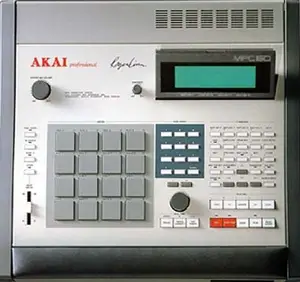
The MPD range from Akai is a direct descendant of the MPCs that changed the face of music in late 80s and 90s.
For the first time, it allowed musicians to create entire tracks on one unit. The engineer who created the first MPC (in partnership with Akai) had a disdain for reading instruction manuals so designed his unit to be incredibly intuitive to use.
The MPC was adopted in the hip hop community first but came to be a favorite among many producers even to this day.
It is his iconic layout (i.e the 4×4 pads, among other things) that lives on to this day and has been adopted by many other manufacturers.



