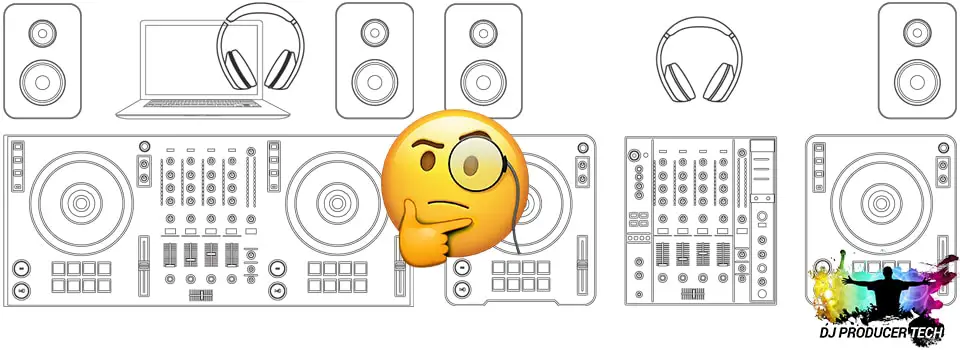
Figuring out what you need to DJ can be overwhelming, especially given how many different options and bits of kit are available. It can also feel like it will be too expensive to even start DJing. But it doesn’t need to be overly complicated, nor does it have to be expensive. There are a couple of options when choosing what you need to DJ.
The quickest and cheapest option to start DJing is to get a DJ controller, laptop, and speakers. However, the industry standard is to have separate decks, a mixer, and speakers. For both options, you will require headphones so that you can actually listen to tracks while mixing. The choice of equipment doesn’t need to be complicated, or expensive. There is DJ equipment to suit every budget and skill level.
I’ll break down both options below along with different recommendations, depending on how much you have to spend.
Before I dive into the two different types of DJ setup, there are bits of equipment you will need for both options. So I will cover them first…
Headphones
Contents

Headphones are essential for DJing. They allow you to preview a track and get it in time before you mix it so the audience can hear.
While you can get started with just about any headphones, they do vary in quality. Good quality headphones can both make mixing easier, and also be safer for your ears.
High-end Headphones Recommendation: Sennheiser HD25
The most popular, gig tested headphones are Sennheiser HD25s and you will see many professional, big-name DJs using them.
Not only are the headphones lightweight, but they are also highly adjustable to suit your head shape and mixing style. They also have very clear sound replication. This means when you are playing a loud gig you can still preview your music comfortably without damaging your ears.
Check price and reviews on Amazon: Sennheiser HD25
HD25 Pros
- Incredibly durable & gig tested
- Replaceable parts means the headphones should last years
- Changeable earpads (Leatherette or Velour) depending preference
- Thick padding makes them comfortable for long gigs
- Highly customizable with adjustable headband and sliding & rotating cups
- High-quality steel cable
HD25 Cons
- Not ideal if you’re looking for multipurpose headphones (Perfect for DJing doesn’t mean they’re great for watching movies)
- Although highly adjustable they may be tight on larger heads
Budget Headphones Recommendation: Behringer HPX2000
If you want to save money and just want a pair of headphones to get started. Then some of the cheapest usable headphones are Behringer’s HPX2000.
These are larger than the HD25s but are still relatively comfortable to wear and will get you started on your DJing journey.
It is worth noting that with headphones you do get what you pay for, meaning the HPX2000s are made of plastic and cheaper components. This makes them less durable to withstand the rigors of gigging.
They are much more suitable for mixing at home rather than being used for club gigs and being thrown in bags etc.
Check price and reviews on Amazon: Behringer HPX2000
HPX2000 Pros
- Some of the cheapest DJ headphones on the market
- While cheap, they are still a well known brand
- Also suitable for watching movies etc
- Can be used as a backup set of headphones
HPX2000 Cons
- Not durable
- Can rattle when moving around
- The headband can be too tight, then loose after some use
Laptop

A laptop is a necessary bit of equipment for both of the options I discuss below, but for different reasons.
Broadly speaking, they are used in both instances to download tracks and organize your music library. However, beyond that, they are used in different ways.
For the Controller Setup (option One)
One reason DJ controllers are the cheaper option is because they offload the audio processing requirement to the DJ software on the laptop. This means that the controller doesn’t require as many components or features built directly into the unit itself.
DJ controllers will be discussed in more detail below so just know that for all but high-end standalone DJ controllers, a laptop is essential to run the required DJ software.
Industry Standard Setup: Decks & a Mixer (option Two)
While the setup you will see in the majority of clubs doesn’t require a laptop directly i.e plug in USBs and start playing. You still need to be able to download and organize your music files (mp3 and WAVs).
This means you will require a laptop (or computer) at least at home, even if you don’t end up taking it to gigs. This won’t be necessary because you won’t be using the laptop to run any specific DJ software during your gig.
If you are using a laptop only for downloading and organizing music then it doesn’t need to be a particularly high spec laptop (in contrast to the above example with a controller). Therefore, if you already have a computer this should allow you to download, organize your music library and load up your USB sticks.
Once the music is on your USB sticks you won’t actually need the laptop again until you update your music library. So in this instance, the computer is used for organizational purposes rather than performance.
Recommendations for Laptops
As mentioned above, the needs for the laptop depends on whether you’re using it for a controller or simply to download and organize your music library.
Therefore the recommendations I have made below are for the minimum requirements needed to run DJ software.
| Processor | Memory (RAM) | HDD Space | |
|---|---|---|---|
| Minimum Recommended Specs | 1.07 GHz | 4 GB | 6 GB |
It is worth noting that you should always get the highest spec laptop that you can afford.
Ideally, you want your laptop to run any software as easy as possible. Having a higher spec than is immediately required also gives your computer a longer life. As it will be able to cope with any increased demand that future software updates may bring.
Budget DJ Laptop Recommendation: Asus VivoBook S15

As far as budget laptop go, the S15 is leagues above it’s competitors.
Not only does it have a spec capable of running DJ software (It comes with a 1.6GHz processor) but it is also sleek and highly portable, making it ideal for gigging.
The base model will be enough to DJ with but you can spec it up if you want to.
Check price and reviews on Amazon: Asus VivoBook S15
S15 Pros
- Great value for what it offers
- Large 15.6″ screen
- Fast 512GB solid state hard drive
- Powerful enough to run DJ software
- Good battery life
- Stylish design
S15 Cons
- Processor is not way above recommended spec
High-end Laptop Recommendation: Macbook 16inch

When it comes to DJing and producing music, you really can’t beat Macbooks for reliability.
Not only do they (often) last for years, you can also spec them up to way above what the minimum recommended for running DJ software.
Aside from adding reliability when playing gigs, it also futureproofs the laptop against more demanding software upgrades.
Check price and reviews on Amazon: Macbook 16inch
Macbook Pros
- Upto 2.4GHz 8-core, turboed upto 5GHz
- Upto 8TB solid state drive
- Upto 64GB of RAM
- Backlit keyboard (helpful in a dark club)
- Retina display
Macbook Cons
- Top spec is extrememly expensive
Speakers

Along with headphones, speakers are the other obvious essential bit of kit. After all, without speakers, your audience will not be able to hear the music you are mixing.
There are a couple of options here as well, that mostly relate to how speakers are powered. So here, I’m going to introduce two new terms to you. ‘Active speakers’ and ‘passive speakers’ and how they affect the setup you will need.
Passive Speakers
This simply means that there is not a power cable running directly into a speaker. Because of this, passive speakers need to be linked to an amp. It is the amp that processes the audio signals and provides the power for passive speakers to actually play out the audio.
This is generally the setup that many DJs start with. In fact, you can often use an old school separate Hi-Fi unit if you already have access to one.
Passive Speakers (& Amp) Recommendation: If you already have a Hi-Fi system, use that. Otherwise, just go for Active Speakers (described below)
Active Speakers
In contrast to the above, active speakers have power cables running directly to each individual speaker. This is because they essentially have an amplifier built-in that does the audio processing within the speaker.
Although active speaker units tend to be more expensive than passive speakers, they do not require a separate amplification unit. Meaning that as a whole they can be cheaper, plus they do simplify the entire setup a little.
Active speakers are also the industry standard, especially when it comes to DJs who also produce their own tracks.
Active speakers are designed to give as clear audio as possible, they are (generally) able to play audio louder than passive speakers.
This makes them ideal for DJing in a club and it will always be active speakers that you see/hear being used.
Budget Active Speakers Recommendation: JBL EON615

JBL is a respected manufacturer so you are in good hands, even on the lower end of the budget scale.
Pumping out a maximum of 1000W, the EON615s are ideal for practicing at home but are also allow suitable for throwing small gigs & parties.
As a bonus these speakers are also bluetooth compatible so you can also use them with your phone etc.
Check price and reviews on Amazon: JBL EON615
JBL EON615 Pros
- Solid design & build
- Great sound quality for the price
- Very affordable
JBL EON615 Cons
- Bluetooth connectivity can be tempremental
High-end Active Speakers Recommendation: Bose F1 Model 812

When it comes to speakers there is few more manufacturers that are respected more than Bose. Which is what puts the F1s at the top of our recommendation lists.
The F1s kick out 1000W with a max output of 127dB (which is loud) and a low-end frequency response down to 43Hz (which is heavy). This along with it pro-level tuning and options for different venues mean this is a versatile option for home and doing shows.
Check price and reviews on Amazon: Bose F1 Model 812
Bose F1 Model 812 Pros
- Hugely powerful
- Clean, balanced sound
- Versatile
- Compact & portable
- Can be extended depending on venue & needs
Bose F1 Model 812 Cons
- Sound isn’t as balanced when upclose to the speaker
- Due to the power it packs, the unit itself is heavy
Now that I have covered the three essential pieces of equipment you need to DJ, I will go over the two options you have for the actual DJ set itself.
Option 1: DJ Controller & Laptop (The quickest & cheapest way to start DJing)
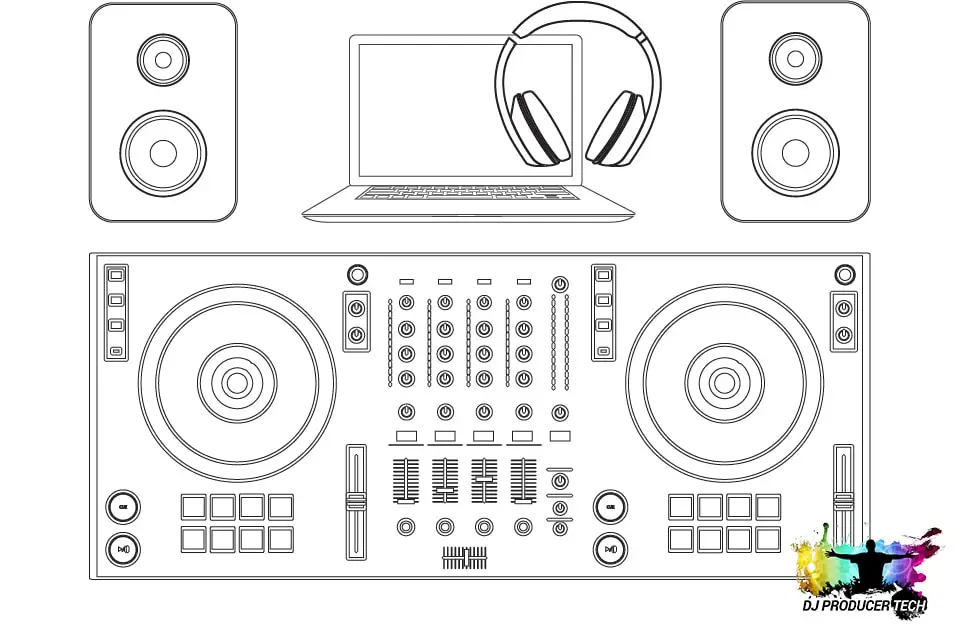
DJ Controller
DJ controllers are, as the name suggests, control surfaces that mimic a full, traditional DJ setup. Essentially you get two decks and a mixer all built into one unit.
This makes them considerably cheaper than buying all of the units separately (that ill be discussed in option two). This doesn’t mean that they necessarily lacking in features however.
Most DJ controllers require that you link it to a laptop/computer that is running specific DJ software. This gives you access to your music library as well as all of the features of a normal DJ setup.
With the innovation in DJ controllers, they are now very comparable with professional setups. Because of this, it wouldn’t surprise me to start seeing them being used more and more in clubs at a pro-level.
The good thing about controllers is that even the most basic, cheapest controller will teach you all the skills needed to become a professional DJ. Don’t feel like you need to get the most expensive, flashiest controller when you are starting.
Aside from price, controllers often come with features tailored to the type of DJ you want to be.
For example, turntablist DJs who want to scratch (like they would on traditional vinyl turntables) can use a DJ controller with motorized platters. These are platters that actually spin and mimic the feel and action of an old school turntable.
Some DJ controllers also come with pads built-in. These allow you to trigger things like samples or effects and add more of an instrumental element to the DJ controller.
This is ideal for DJs who want options when it comes to how they play out or create music. For example, you can play the pads to actually drum out beats, or play notes similar to how you would a piano.
Budget DJ Controller Recommendation: Traktor Kontrol S2

The Kontrol S2 is a good compromise between budget, features and build quality. If you are just starting DJing then the S2 has all the controls you need to learn how to be a professional DJ.
Alongside the platters and mixer functions you also have 16 pads that you can use for drum hits or to trigger samples and effects.
The controller is made by Native Instruments who also make the Traktor software which means the two are tightly integrated. Traktor is also a professional bit of software so if you update your equipment then you will already be familiar with the software.
Check price and reviews on Amazon: Traktor Kontrol S2
Traktor Kontrol S2 Pros
- Solid build quality for the price
- Comes with a full Traktor license
- USB powered
- Short learning curve
Traktor Kontrol S2 Cons
- Doesn’t have complete control over Traktor’s remix function
High-end DJ Controller Recommendation: Pioneer DDJ-1000SRT

(Push image to check price on Amazon)
The DDJ-1000SRT is the Serato DJ Pro compatible version of Pioneer’s flagship DJ controller.
The reasons why the DDJ-1000SRT is top of my controller list are many, including:
- The controller is modeled on Pioneer’s industry-standard DJM mixer and Nexus2 deck setup. Meaning you’ll feel comfortable when using them in a club.
- Serato DJ Pro is the most prominent DJ software so you will be learning that along with the setup.
- The controller has 4 channels allowing for complex, layered mixing.
- The controller has 18 different FX built-in as well giving you access to Serato specific features like key sync and key shift.
Check price and reviews on Amazon: Pioneer DDJ-1000SRT
Pioneer DDJ-1000SRT Pros
- Simple setup / Plug & play
- Short learning curve
- Similar layout/features to industry standard CDJ setup
- Multiple connectivity options for large systems
- Durable crossfader is suitable for scratching
- Usable with Serato or Recordbox
Pioneer DDJ-1000SRT Cons
- Expensive… but that’s why its the high-end recommendation
Once you have a controller, along with the three essentials mentioned above (headphones, speakers, laptop), then you will have everything you need to simply plugin and get going.
Do I Need to DJ Software with a Controller?
DJ software is required when using a controller (with the exception of high-end ‘all-in-one’ units). Most controllers will actually come with a license for DJ software that it has been built for. Meaning once install it to your computer then the controller is plug and play.
When you are using the industry-standard setup (decks & mixer) you don’t necessarily need DJ software. Although it is optional so you can use it if you wish.
The two most common DJ software programs are:
Serato Pro DJ

This was one of the first serious digital DJ programs and set the benchmark. It comes with a whole host of features: multiple decks, advanced music library search, in-depth tagging and cue points etc but it also has optional extras.
So for example, you can mix video with the Serato Video expansion pack, or remix tracks with Serato Flip.
Traktor

Traktor is made by Native Instruments and has also established itself as a reliable and professional-grade piece of software. Along with an excellent range of effects, Traktor also comes with remix abilities built-in, helping DJs create sets and re-edits that are completely unique.
There are of course other DJ software out there and you can often use a controller with any DJ software. Although when doing this, there can be more setup required.
Option 2: Mixer & Decks (the Industry Standard DJ Setup)
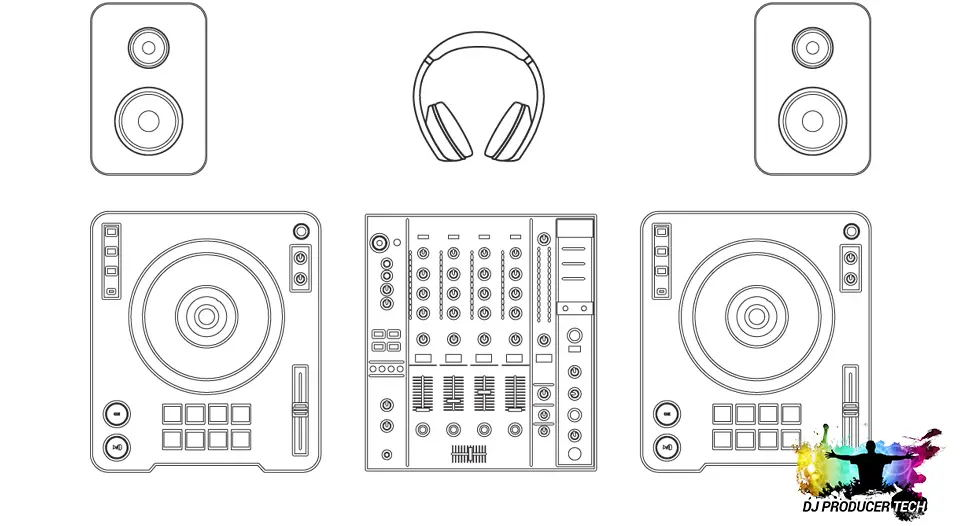
The other option for getting started with DJ equipment is to go the more traditional route. This is the industry standard setup of having a central mixer and two decks.
There are a few different options when it comes to decks, so I’ll come on to those in a minute.
With mixers, however, they all tend to work the same.
DJ Mixer
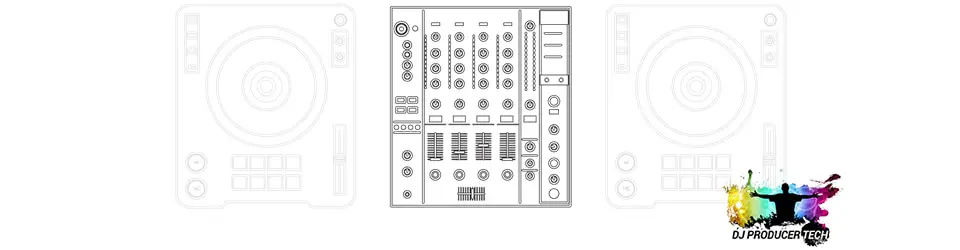
As the name implies the job of a mixer is to take different sources of audio and mix them together to output one cohesive sound. At the very basic level, mixers let you adjust the volumes of two or more tracks so that you can blend them together seamlessly.
Of course, modern mixers do way more than just volume.
They also let you adjust different frequencies of the track (called EQ). These let you independently adjust the highs, mids, and bass frequencies of a track. Many mixers also have built-in effects to further add texture and layers to your mixes.
Although the number of channels that a mixer can have is technically unlimited, generally they come in two or four-channel setups. This essentially means that you can have two or four decks linked to a mixer.
Some examples where you are using all four channels might be:
- Two USB/CD decks and two vinyl turntables
- Two CD decks, one turntable and have a spare channel where you can plug in your phone (for example)
Note – Of course many professional DJs have a phone as part of their setup. This would be more useful to someone like a wedding DJ that may be streaming requests.
Again, there are varying types of mixers for every budget.
The higher your budget, the more features and build quality you will get for your buck. That said, all you need to DJ is a basic mixer, all of them allow you to start learning the necessary skills to become a professional DJ.
As touched on above, when considering cheaper versus more expensive mixers bear in mind that higher budget mixers will be built with better components. This means they should last longer.
For example, a common problem with mixers is that the faders start to fail. This can cause either crackling in the audio or (in the case of the crossfader) can sometimes cause audio bleed. This means when the crossfader is moved to one side the other deck can still be heard, even though it’s not meant to be.
Some mixers allow you to replace components and some even come with lifetime guarantees on some of their parts. So even if they do fail, the manufacturer will replace them free of charge.
Budget DJ Mixer Recommendation: Allen & Heath XONE:23C

Allen & Heath have a reputation for making quality prices, at often, affordable prices. The XONE:23 is a perfect entry-level mixer due to its simplicity yet solid build.
It is also a good crossover from analog to digital as it is suitable for both traditional setups and digital DJ software.
The unit only has one filter effect although many mixers of this price range wouldn’t have any.
Check price and reviews on Amazon: Allen & Heath XONE:23C
Allen & Heath XONE:23C Pros
- Great qulaity for the price
- Simple but effective layout
- Crossfader is replacable
- Dual headphone jacks
Allen & Heath XONE:23C Cons
- Only one effect (filter)
High-end DJ Mixer Recommendation: Pioneer DJM-900NXS2

The Pioneer DJM range of mixer have been the industry standard for a while, and for good reason.
The DJM-900NXS2 is packed full of features and FX across its four channels. It is also built to withstand the rigors of heavy gigging and has replaceable components. One of the most unique features is being able to apply effects to a specific part of the frequency range i.e you could add echo to just the bass of a track for example.
It is also fully on the cutting edge of digital DJing and features 2 USB ports to make transitioning between DJs super smooth.
Check price and reviews on Amazon: Pioneer DJM-900NXS2
Pioneer DJM-900NXS2 Pros
- Dual USB ports
- EQ specific FX
- MagVel crossfader is tuntablist standard
- Each channel has a clip alert LED strip
- Touchstrip for effects
Pioneer DJM-900NXS2 Cons
- Not much, this mixer has everything
Decks (aka CDJs / Media Players / Turntables)
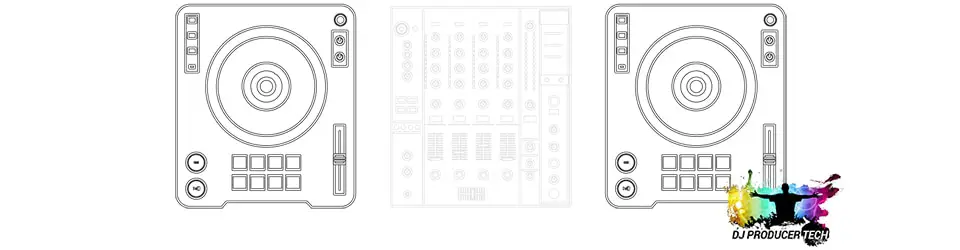
Decks used to be simple to choose from. Back when there was only vinyl, you simply had to set your budget and then look for a manufacturer in that range.
However, now there are a few different options so I’ll go through each individually, starting from the most common.
CDJs
CDJs are what revolutionized the DJ industry and were the first Serious innovation since vinyl decks. For the first time, they allowed DJs to play burned CDs and carry thousands of tracks with them.
These are the most common types of decks you will see in clubs with the industry-standard being made by Pioneer. High-end clubs and festivals will all use the CDJ2000 Nexus2.
Don’t get confused about the use of the term ‘CD’ however, as they also come with a USB slot that allows you to import your tunes in the most modern way. Eventually, CD decks will die out entirely in favor of the media players (see below).
However, at this moment in time, we are still coming off the tail end of CD DJing, which is why clubs still have the multiple formats available. Even though the number of DJs using CDs is minimal these days.
As mentioned above, traditional setups of this kind are independent of laptops. So once you have your USB stick in, you can play entirely without a laptop. Modern CD decks (like the Nexus range) have screens built in so you can see the waveform of your tracks as well as scroll through your library.
Decks also have features such as hot cues so you set certain points throughout tracks and jump to them at the touch of a button.
CD decks were also the first bit of equipment to include beat counters and later the sync function. While much hated within the DJ world, it is a useful function for new DJs to learn to mix much easier and quicker.
Budget CDJ Recommendation: Pioneer CDJ-350

The CDJ-350 is the most affordable of Pioneer’s CDJ range. However, because it’s made by the same manufacturer it is a good gateway to the club-standard CDJ-2000NXS2.
Although a simplified version of the higher end models, it still gives access to a good range of features. Aside from CDs you can use USBs and access your library via the built in screen.
It is a little pricier than other manufacturer but if you’re serious about DJing then it is an ideal starting point.
Check price and reviews on Amazon: Pioneer CDJ-350
Pioneer CDJ-350 Pros
- Builtin screen for accessing library and seeing track poistion
- Can be used with CDs and USB
- Allows you to create loops
- Good introduction to the CDJ range
Pioneer CDJ-350 Cons
- The cheapest CDJ that Pioneer make, but not the cheapest overall
High-end CDJ Recommendation: Pioneer CDJ-2000NXS2

The CDJ-2000NXS2 is the undisputed king of the digital deck world. The large touchscreen and ability to play a wide variety of sound files the CDJ2000-NXS2 is highly versatile.
You also have access to advanced features like MIDI, looping, cue points and the ability to adjust the platters.
In short, you currently cannot beat the CDJ2000-NXS2, particularly if you plan to play professional clubs.
Check price and reviews on Amazon: Pioneer CDJ-2000NXS2
Media Players
These are the development of CDJs and are commonly called media players or simply DJ players. These are essentially CD decks without a CD drive.
Therefore the only way to get tunes loaded is to use USB (or to link it to a laptop). Media players include all the same functions of a CD deck, including loops and cue points. Over time I believe these will become the most common piece of equipment in clubs.
Although we have discussed that decks free from a laptop, as mentioned you can still link these to a laptop running DJ software. This further expands the options and features available to you.
Budget DJ Player Recommendation: Pioneer XDJ-700

The XDJ-700 is the entry level media player from Pioneer. Due to there being no CD drive the unit is smaller and more portable than it’s CDJ counterparts.
It carries over many of the features of the CDJ range meaning you’ll feel comfortable as soon as you upgrade or play on a professional club setup.
Check price and reviews on Amazon: Pioneer XDJ-700
High-end DJ Player Recommendation: Pioneer XDJ-1000MK2

The XDJ-1000MK2 is the top of the range and as close to the CDJ-2000NX2 that you’ll get but at a slightly lower expense.
Over time these will become the standard as CD drives die out completely. Mastering these means you you’ll be comfortable on any Pioneer deck.
Check price and reviews on Amazon: Pioneer XDJ-1000MK2
Vinyl Turntables

Turntables are what started the entire DJ movement and they have remained largely unchanged. The innovation has really come from their reliability, durability, and increase in things like sound quality.
The most popular decks on the market, Technics, look almost exactly the same as when they first came on to the market over 40 years ago. Although they do have modernized components and an updated color scheme.
Some DJs choose turntables because they wish to remain true to the vinyl roots of DJing.
Even so, this doesn’t mean you are limited only to vinyl, or that you are missing out on the digital revolution. By using special types of vinyl you can still link your turntable to a laptop and use DJ software in exactly the same way that controllers or CDJ/media players do.
In fact, when you see professional turntablists in action this is often what they will be using.
Two of the most popular DJ softwares i.e Serato and Traktor both offer what is known as DVS (digital vinyl system). This essentially allows you to manipulate and scratch the vinyl as you would normally, but the music and audio processing is done on your laptop. This gives you full access to your music library without having to cart around thousands of vinyl.
Turntables have declined in sales a huge amount over the years and there are not as many manufacturers making them these days. However, you still have options when it comes to your budget.
Budget Turntable Recommendation: Audio-Technica AT-LP120XUSB-SV

The AT-LP120XUSB-SV is a great and versatile turntable, especially for the price. Looks-wise it takes inspiration from our high-end turntable recommendation.
Being a direct drive turntable and featuring anti-skate technology makes it ideal for DJ use. It also comes with a USB out which means you can digitize your existing vinyl, which is a nice touch.
Check price on Amazon: Audio-Technica AT-LP120XUSB-SV
High-end Turntable Recommendation: Technics 1200MK7

When it comes to turntables you can get better than the legendary range of Technics. The MK7 is the latest iteration and features a very slightly updated design and modernized motor to reduce the risk of variable speed.
The key to 1210s has always been the focus on well-built simplicity and that’s what you get here. A solid, reliable turntable suitable for clubs DJs or turntablists alike.
Chec
Check price on Amazon: Technics 1200MK7
Music

Of course, having a current and relevant music library is essential to being a DJ. Obviously, what’s the point in having all the equipment if you don’t have enough tunes to keep a crowd interested.
There are a couple of ways I recommend you get your music.
But first, a note on downloading illegally.
Playing over a professional sound system is incredibly unforgiving. So for example, if you download low-quality tunes they may sound ok when practicing at home, yet you risk them sounding weak when played over a professional system.
So just be wary of illegally downloading music or ripping from YouTube. It’s simply not what professional DJs do.
With that in mind, these are the two ways I recommend getting music.
Digital Music Stores: Beatport, Juno etc

For purchasing albums or individual tracks of the latest dance music you can’t really beat the sites like Beatport. They have all sorts of charts and lists that help you keep up to date with the newest and best music.
Be sure to check back regularly and spend time searching through music. A large part of being a DJ is filtering through all of the shit music to find the ones that you know are going to go off in a club.
That said, purchasing music can get expensive when you do it individually. Thankfully, there is a more cost-effective way and these are…
DJ Record Pools

DJ pools work on a monthly subscription basis and give you access to libraries of thousands upon thousands of tracks. They often also have different versions of those tracks i.e acapellas instrumentals, etc.
Record polls are the probably best way to create a full and extensive music library for a reasonable cost. They work out far cheaper than buying tracks individually.
For an extensive list of all the best DJ record posts, check out this article
Microphone (optional)

Having the microphone as part of your setup entirely depends on you, your style, and what you want to do during your sets.
For mobile or wedding DJs I would suggest they are essential. When it comes to club DJs then it is entirely up to you.
For example, I personally am not particularly keen on either doing shoutouts or speaking during my club shows. Nor am I particularly keen on having MCs in general. Therefore, I have personally never had a microphone as part of my club setup.
That said, when I had my radio show then of course I needed a mic to be able to do intros/outros and announce track names.
So think about what you want to achieve in your gigs and what type of shows you’ll be doing. Consider whether you actually need a microphone and of course you can always add it to your setup later on.
Budget Microphone Recommendation: Behringer Ultravoice XM8500

The XM8500 is a quality microphone way above it’s price point. The sound quality is surprisingly good and can even be used to record instruments.
If you’re looking for a mic to do shoutouts or MCing during your gigs then you can’t go wrong with the XM8500. While it might not be the most durable out there, but it’s so cheap that it won’t break the bank to replace it.
Check price on Amazon: Behringer Ultravoice XM8500
High-end Microphone Recommendation: Shure SM58

The Shure SM58 is the industry standard when it comes to dynamic microphones. With a superior, clean sound and indestructible build, the SM58 has proved itself time & time again since it it first came out in 1966.
If in doubt you just need to look at the pedigree of artist who uses them, everyone from Paul McCartney to Henry Rollins.
Not convinced about the indestructible claim? Well, tests have included dropping it from a helicopter, running it over with a truck, and shooting it with a shotgun… after which it still functions.
So yeah, while it may not be cheap, it will last you…forever.
Check price on Amazon: Shure SM58
Conclusion: What Do I Need To DJ?
I have gone over in-depth on every possible piece of equipment or setup that you will need to DJ so it may seem like a lot. However, how extensive or expensive the setup you choose is entirely up to you and your budget.
So evaluate what you already have to already (i.e speakers and headphones for example) and then consider your budget. This can help guide which way you’re going to go. The controller route, or the industry standard.
A note on industry-standard…
If you have high aspirations and the budget to afford it, I would recommend mimicking what pro clubs use. This because your skills will then be entirely honed to professional-grade equipment.
Meaning when you walk into a club you will be able to perform all of the same tricks you do at home without adjusting your skills because the equipment is different.
Takeaways: What Do I Need to DJ?
- Headphones, speakers, and music are essential.
- DJ controller and laptop setup is the cheapest and easiest way to get going.
- The industry-standard setup is two CDJ 2000Nexus 2 and a mixer.
- There are DJ setups available for every single budget.
- Even the most basic DJ setup will teach you the necessary skills needed to be a professional DJ.
- Remember, you can always upgrade part or all of your setup in the future.
- Equipment doesn’t make a good DJ, tune selection and practice do.
If you have any specific questions about what you need to DJ then drop them in the comments below and I’ll respond to every single one.



















